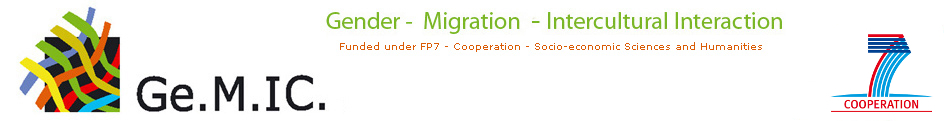
Publish your views
User manual (after you have registered)
2. You can insert/edit personal information at the profile page.
3. You can now write posts (texts, photos by clicking on the “write post” link.
4. Don’t forget to fill in the title field and to suggest some tags for your article.
5. Don’t forget to save your post. If you have managed to survive all this, your post will have now been saved and the administrator will publish it at the first available opportunity.







